RSS: Staying informed the way-cool way By Joel Rydbeck
 echnology is always changing. And that's a challenge. Even for me, someone who works with new concepts every day, it's hard to keep up. There is a popular trend that will clearly stick around for a while though. You may not be familiar with the acronym RSS, but you might already be using the technology. echnology is always changing. And that's a challenge. Even for me, someone who works with new concepts every day, it's hard to keep up. There is a popular trend that will clearly stick around for a while though. You may not be familiar with the acronym RSS, but you might already be using the technology.
Customized content distribution
RSS stands for really simple syndication. It's a content distribution format used on the Internet.
Written in XML code language, an RSS feed is a type of Web feed, and a Web feed is a document that contains frequently updated content, such as summaries of stories that contain links to the full-length stories.
All RSS feeds operate like Web pages and can be viewed by a Web browser or a software program that looks like a Web browser, commonly called an aggregator.
RSS feeds make it possible to pull the latest information from your favorite Web sites into one place, and RSS readers are software programs that read the feeds. RSS technology makes it easy to stay on top of multiple news feeds.
Typically, RSS is used by news sites and blogs to help keep viewers and members updated with the latest postings. It's a great way to summarize new information from Web sites and software programs. There are many programs and sites that use RSS to compile information.
Let's say, as a food-savvy merchant services entrepreneur, you monitor The New York Times dining news and The Green Sheet industry news. Staying on top of these sources is critical to keeping abreast of your business world; however, visiting each of these Web sites daily or even hourly can quickly become toilsome.
With RSS, Web sites and applications can aggregate this information into a single Web page, making it easy to check for updates.
So, how does it work?
Most current Web browsers have built-in RSS readers, and RSS portals commonly offer RSS readers as well.
Basically, an RSS Web feed pulls summaries or links from other Web pages and compiles them in one place. Instead of having banners, sidebars and quick links, the RSS feed is a simple page that contains various entries. Each entry links directly to full information on another page.
Let's say The Wall Street Journal online displays the top 10 news highlights on its home page. If you were to visit wsj.com, you would see headers for these 10 items followed by short summaries of each, and you could click on headlines to view the complete articles.
More than likely, you would also see links to other subjects such as offers from advertisers. Imagine now using one program to very quickly look at wsj.com and capture those top 10 article headlines, the short blurb of text and the related link to the complete article. This is what RSS is and does.
In tandem with publishing a main news page on the Web, most news sites publish a corresponding simplified Web page (its RSS feed) with the key data from the news page.
How do I set it up?
There are multiple ways to use RSS feeds. How you apply this technology depends on how you use the Internet. Do you prefer to do everything through a home page portal, like google.com or my.yahoo.com, or would you rather get your news in an e-mail type of reader?
Google Personalized Home
If you prefer a home page portal, check out Google Personalized Home. It's as easy as selecting the Personalize Home link in the upper right hand corner of the google.com home page. From there you can click on the Make It Your Own link to add and remove content. Then position content on your screen simply by dragging the feeds by their headers. It's as simple as that.
You'll need to create a user account to save your personalized page, but that is also easy to do by following prompts on screen. A drawback to Google Personalized Home is that it is rather difficult to add news feeds that aren't among Google's preselected feeds, but the portal's broad selection provides many options. Visit www.google.com/ig to begin.
Mozilla Firefox
One of the browser Firefox's most impressive features is Live Bookmarks. Similar to a traditional bookmark folder, you can use this feature to display the latest and greatest news from certain Web sites.
To add RSS feeds using Live Bookmarks, go to a news site of your choosing. If an orange button appears in the address bar, click on it. You'll be prompted to give the bookmark a name. Then a button for that site's RSS feed will appear in the bookmarks bar located below your browser's address bar. For more information, visit www.mozilla.com/firefox/livebookmarks.html
SharpReader
Some people would rather view news in a format that functions more like e-mail. If this appeals to you, SharpReader might suit you. SharpReader downloads the latest RSS feeds to your computer so you can take the feeds with you and review them when you're not online. Visit www.sharpreader.net for more information.
NewsGator
If deftly managing news articles from many news sites is vital to your business success, this new technology can help you stay on top of, well, other technology.
NewsGator is an RSS reader that enables users to read articles on a PDA (such as a Blackberry) through Microsoft Outlook and, of course, on the Web. To focus on top priorities, you can customize feeds to only reveal what you want.
Let's say I want to compile all the news from the Web sites of The Green Sheet, CNN, NBC, The Wall Street Journal and The Economist, but I only want to see articles that mention the terms "credit card," "bank" or "POS" in the header. NewsGator can do this.
NewsGator's entry-level subscription is free, but plug-ins and additional news feeds cost money. For more information, visit www.newsgator.com
Targeted RSS feeds
Most of the sundry RSS applications available, including Google Personalized Home, SharpReader and NewsGator, come with a healthy selection of news sources. There are many RSS news sources, however, that aren't listed in the preset options.
Below are a few RSS feeds relevant to the merchant services industry. Depending on the reader you choose, you may need to consult its help system to add these feeds to your list.
How to find the feed
How do you know if a site you frequent has an RSS feed? Sometimes it is difficult to find a Web site's RSS feed. Often it's listed in the footer of the site's pages. If not, searching the site for the term "RSS" will sometimes do the trick.
After finding a site's RSS button, you click on it and typically get an oddly formatted page. You then have to cut and paste the URL from the top address bar of that page into a field in your preferred reader program (my.yahoo, for example). Generally, the URL will end in ".xml" which is a dynamic, cross-browser compatible code language.
Most sites have links that enable you to add their RSS feeds to your current RSS reader. If you don't have an RSS reader, clicking the link may not work. There are, however, many free RSS readers available online. One good source is www.rssreaders.com Google also offers an RSS reader.
RSS feeds are a great tool for simplifying life and staying up to date on news that's important to you. Media outlets are trying to make it easy to access relevant articles, and RSS feeds are just one way you can mold the influx of information to meet your needs.
Joel Rydbeck, Chief Technology Officer of Nubrek Inc., brings his strong background in e-commerce and business process automation to the merchant services industry. Nubrek offers eISO, a Web application for ISOs that tracks leads and provides automated residual and commission reports. For more information on eISO or to view a free demo, visit www.nubrek.com/eiso.html
E-mail Rydbeck at joel@nubrek.com
| 

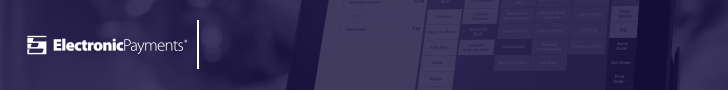
 echnology is always changing. And that's a challenge. Even for me, someone who works with new concepts every day, it's hard to keep up. There is a popular trend that will clearly stick around for a while though. You may not be familiar with the acronym
echnology is always changing. And that's a challenge. Even for me, someone who works with new concepts every day, it's hard to keep up. There is a popular trend that will clearly stick around for a while though. You may not be familiar with the acronym 

