A closer look at Firefox By Joel Rydbeck
 efore in these pages I've mentioned the Web browser Mozilla Firefox. The product can be a viable solution for many of your Web browsing needs and offers several important features for ISOs and merchant level salespeople, including the ability to remove sensitive data from the browser's memory. efore in these pages I've mentioned the Web browser Mozilla Firefox. The product can be a viable solution for many of your Web browsing needs and offers several important features for ISOs and merchant level salespeople, including the ability to remove sensitive data from the browser's memory.
A brief history
Mosaic was one of the first Web browsers. It was developed as a free browser to surf Web pages.
After Mosaic, Marc Andreessen, an undergrad student at the University of Illinois, built the Netscape browser. The first implementation of Netscape was fairly rudimentary and had some issues, but it was better than Mosaic and quickly attracted a massive following (source: http://en.wikipedia.org/wiki/Netscape).
Microsoft Corp. was a bit late to the game with Internet Explorer (IE) and released IE 1.0 in 1995. First the browser was for sale, then given away for free.
With Windows 98, Microsoft started bundling IE with the default installation of Windows.
Mozilla first released Firefox in 2002. It boasted fast browsing capability and the ability to block pop-up advertisements. People began switching to it rapidly, and by 2005 Firefox had gained 10% of the Web browser market share. The latest version is Firefox 1.5.
Microsoft has made some aggressive moves to protect its space but it might be too late.
Firefox facilitates a very friendly environment for new users and developers (the product's source code is entirely open) and it offers extensions in the form of themes and plug-ins. Several advantages of Firefox over Microsoft's IE are:
- No pop-ups
- Simple interface for plug-ins
- Open source code
- Difficult for spyware to exploit
In addition, Firefox has the following unique features:
Integrate search with Google
Some of you may have downloaded Google Toolbar to use as a toolbar on IE. Firefox has a Google search bar built in so that right from your desktop you can search on any topic. You can also customize this search to use Google, Yahoo, eBay, Amazon and other popular information sources.
Obliterate private data
With one click, you can wipe passwords, cookies and browsing history out of Firefox. This is important if you access sensitive material such as merchant account information or credit histories over the Web on a shared machine. One click will delete all the information.
Create browser tabs
Firefox offers the ability to open multiple Web-page tabs in one browser window. When researching a particular topic, hold down the Control key and select a new link. This creates a new tab inside the same browser window. This feature helps save on desktop clutter.
Block pop-ups
Firefox was one of the first browsers to incorporate pop-up blocking with no additional software required. Annoying pop-up vendors have become more creative with how they produce their ads. The latest variant, the pop-under window, pops up behind the browser window. Firefox effectively blocks this, too.
Choose from many extensions
Firefox developers recognized that everyone would want different things from their Web browser. Some may want it to look like Battlestar Galactica, while others want a clean and simple interface to use on a kiosk or ATM.
Firefox offers more than 1,000 extensions. This includes everything from themes (Star Trek for example) to plug-ins that block annoying Internet Flash ads. To search for and install Firefox extensions, visit https://addons.mozilla.org . Depending on whether you want themes or blogging tools, odds are that there is an extension out there for you. Following are a few to consider:
Adblock
Adblock is one of my favorite extensions. A lot of small vendors derive their revenue from Google ads, or local ads on their sites. I have no problem viewing these, and in fact often click through to view relevant information.
Unfortunately, many other ads are obtrusive and come from large commercial media houses. Frankly, I'm tired of bright flashing lights, swirling and dipping flash animations on my screen, and annoying ads for things I'd never buy. Using Adblock, I'm able to eliminate them.
Greasemonkey
Greasemonkey basically puts Internet site control back in users' hands. When a popular Web site lacks a key feature, users can work together to build scripts for adding or fixing a particular feature.
Let's say your Web mail provider (e.g., Yahoo! Mail or Google Gmail) doesn't provide the ability to search for and replace certain words in an e-mail.
Someone with a little creativity could make a script for users who only run Greasemonkey. This feature has resulted in more than a few enhancements on the Web.
Most of us have had a Yahoo!, Hotmail, or Gmail account at one time or another. A good example of Greasemonkey put to work is the Gmail Delete button script.
Google's Gmail service didn't have a Delete button for messages that users wanted to get rid of. Instead, the function was buried under a difficult-to-find drop-down menu.
Several users created a script that put a fully functional delete button on the screen for Greasemonkey users. Google must have noticed the demand; recently it added a convenient Delete button.
IE Tab
Some Web sites work a lot better with IE. IE Tab is an excellent plug-in that will automatically open certain Web sites using IE instead of Firefox.
We at Nubrek Inc. spoke with one of our ISO customers about its experiences with Firefox.
The ISO used IE Tab, PDF Download and T-Mobile Minutes Used. The latter displays the amount of cell phone minutes used on the bottom bar of the Web browser.
Many other extensions are out there waiting to make life simpler, easier and more enjoyable. If you find any that you really enjoy, let me know.
Firefox is a great tool that has grown out of the collaborative efforts of developers on the Internet. I encourage you to download a few extensions and fire away.
Joel Rydbeck, Chief Executive Officer of Nubrek Inc., brings his strong background in e-commerce and business process automation to the merchant services industry. Nubrek offers eISO, a Web application for ISOs that tracks leads and provides automated residual and commission reports. For more information on eISO or to view a free demo, visit
www.nubrek.com/eiso.html . E-mail Rydbeck at
joel@nubrek.com .
| 

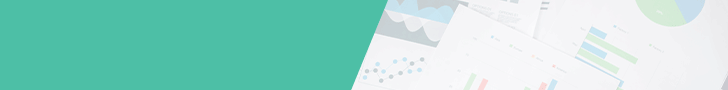
 efore in these pages I've mentioned the Web browser
efore in these pages I've mentioned the Web browser 

